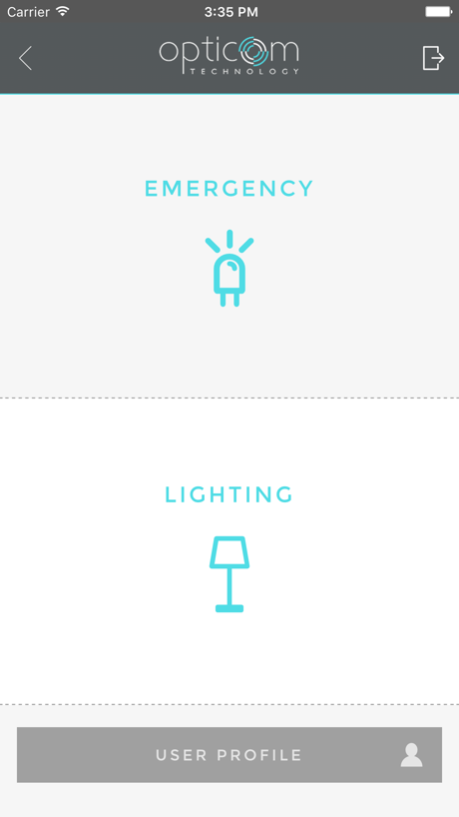Opticom Technology 1.0.6
Continue to app
Free Version
Publisher Description
Light that communicates with light: that’s the basic principle of a brand new patented technology brought to you by Beghelli.
Opticom Technology (OPTIcal COMmunication Technology) is an optical communication system that allows you to send and receive information from a luminaire or an emergency device simply by using the camera flash of your smartphone.
Every Opticom device is equipped with a light sensor designed to receive light impulses fired by a flashing device and to translate them into operational commands.
This bidirectional, optical communication technology allows you to adjust both the performances and the settings of an Opticom-ready device. You can easily generate a recurring plant report (logbook), as required by the current law, simply by sending a couple of flashes to the plant lamps. Each lamp will answer back using its own LEDs, sending information about its status and possible anomalies. All the lamp details will be safely stored into the official Beghelli Cloud platform, freely available to every technician and plant owner.
With just a couple of commands it is possible to set a wide range of settings of an emergency device, such as autonomy, flow, operational mode (SE-SA-PS), functional and autonomy test durations, naming, position of the lamp inside a plant and so on. On the other hand, when interacting with a lighting device you can easily turn on or off features like the light sensor, the autodimming mode or the dynamic presence detector. Or you can set the brightness value of a light source with just a few clicks.
Jan 8, 2018
Version 1.0.6
This app has been updated by Apple to display the Apple Watch app icon.
Versione 1.0.6
- bugfix
About Opticom Technology
Opticom Technology is a free app for iOS published in the Office Suites & Tools list of apps, part of Business.
The company that develops Opticom Technology is Beghelli SpA. The latest version released by its developer is 1.0.6.
To install Opticom Technology on your iOS device, just click the green Continue To App button above to start the installation process. The app is listed on our website since 2018-01-08 and was downloaded 3 times. We have already checked if the download link is safe, however for your own protection we recommend that you scan the downloaded app with your antivirus. Your antivirus may detect the Opticom Technology as malware if the download link is broken.
How to install Opticom Technology on your iOS device:
- Click on the Continue To App button on our website. This will redirect you to the App Store.
- Once the Opticom Technology is shown in the iTunes listing of your iOS device, you can start its download and installation. Tap on the GET button to the right of the app to start downloading it.
- If you are not logged-in the iOS appstore app, you'll be prompted for your your Apple ID and/or password.
- After Opticom Technology is downloaded, you'll see an INSTALL button to the right. Tap on it to start the actual installation of the iOS app.
- Once installation is finished you can tap on the OPEN button to start it. Its icon will also be added to your device home screen.